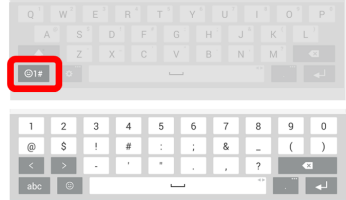![]()
When you need to enter text, the keyboard will automatically pop up. If it does not come up automatically, touch on the field that you would like to begin typing in.
As seen below, the keyboard has different letters that can be pressed to type in letters. This unorganized layout is called QWERTY because of the first 6 letters on the keyboard
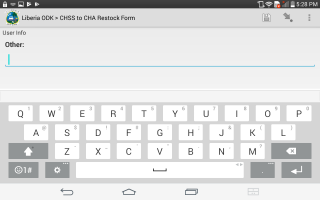
Press the Delete key to remove one character. To delete a word, press the space after the last character and press delete until the word has been removed.
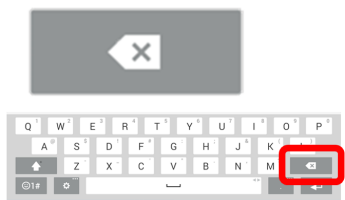
The 'shift' key will switch between uppercase and lowercase letters. If you press it once, it will make the next character uppercase. If you press shift twice, it will make all following characters uppercase (press shift once more to return to lowercase letters)
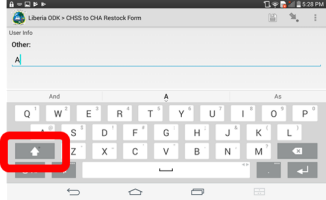
The special characters keyboard allows you to enter in symbols such as:
Note that the button may look different depending on the device you are using: