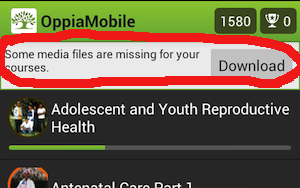
Some courses have associated media and videos, these are not included in the course downloads to help keep the filesize down and prevent you using up too much of your data allowance (especially if you have a pay-as-you-go tariff, or slow mobile internet connection).
If any of the modules you have downloaded have associated media, when you return to the OppiaMobile homescreen, you will be prompted to download them.
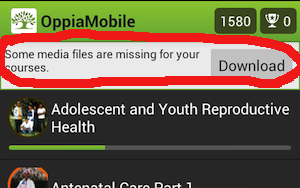
Follow the onscreen instructions for downloading any missing media. Currently you are only able to download media directly if you are on a wifi connection, but alternatively you can download the videos onto a PC/laptop and them copy onto the phone - follow the instructions for 'Download via PC'.
You will be automatically alerted if there are updated versions of your modules available for download. If you download the updated versions you will not lose your current course progress.